1 Trial
You can start the trial by simply three steps.
1.1 Click “Generate” to enter the license web page
The license interface below will show up when you first open Lemonce,and you need a “Serial Key” to start your test.
Now just click the “Generate” to enter the license web page from your default browser.
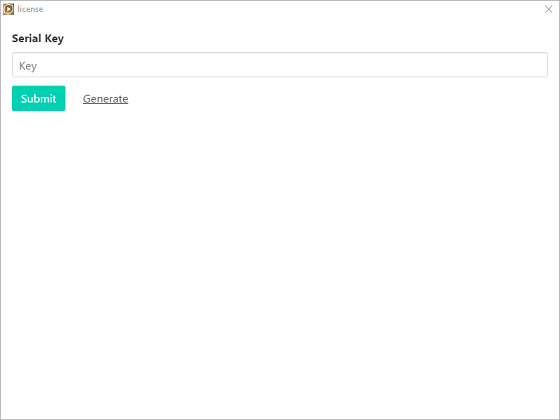
1.2 Get the “Serial Key”
Before you purchasing the licence, you can try Lemonce first.
- Click the CheckBox at the left of “Trial” to skip the process of “Order Number”.
- Input your email and captcha.
- Click to get a “Serial Key”.
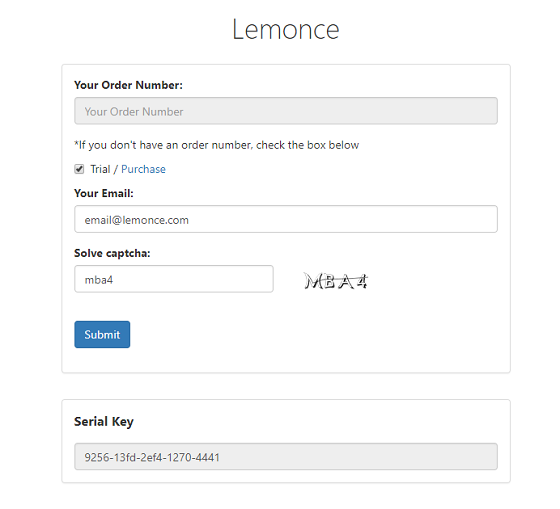
1.3 Paste Serial Key to the license interface
Copy the Serial Key and paste it to the license interface,and click to start your trial.
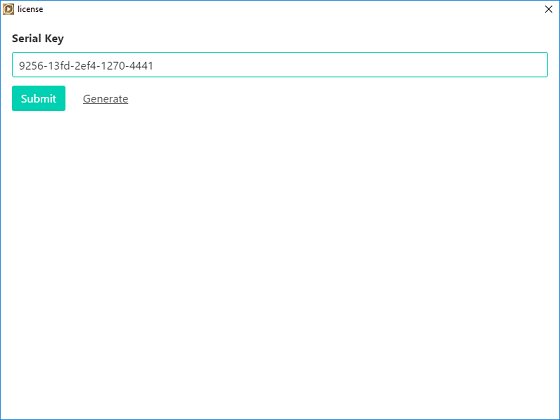
2 Purchase
If you need to purchase our product, you have to go to thedownload page and click the shopping cart icon in the lower right corner of the page (in the red box).
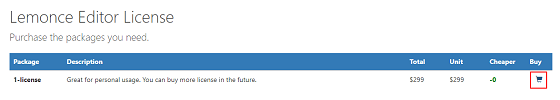
Then, you need to complete payment on the page of My Commerce. One of the things to caution is that you should fill your register email in the Email column of Bill Information (in the red box),otherwise you will not be able to receive the Order Number.
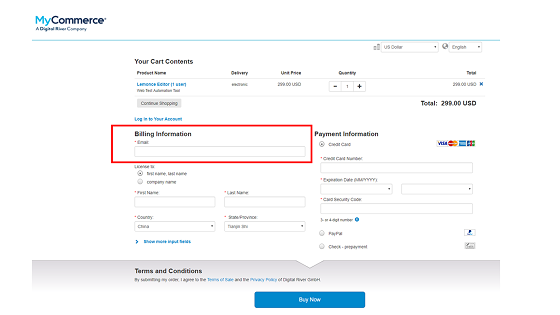
After the completion of the purchase, you will receive an email with Order Number, and then back to the license interface and click the “Generate” to enter the license web page.
Now, input your Order Number and email used to purchase license, and click to generate the Serial Key. At the same time you will receive an email with the Serial Key ,too.
The remaining steps are the same as those above 1.3. After all the operation, your Lemonce can be permanently activated.
If you have any questions during the trial, you are welcome to contact us.